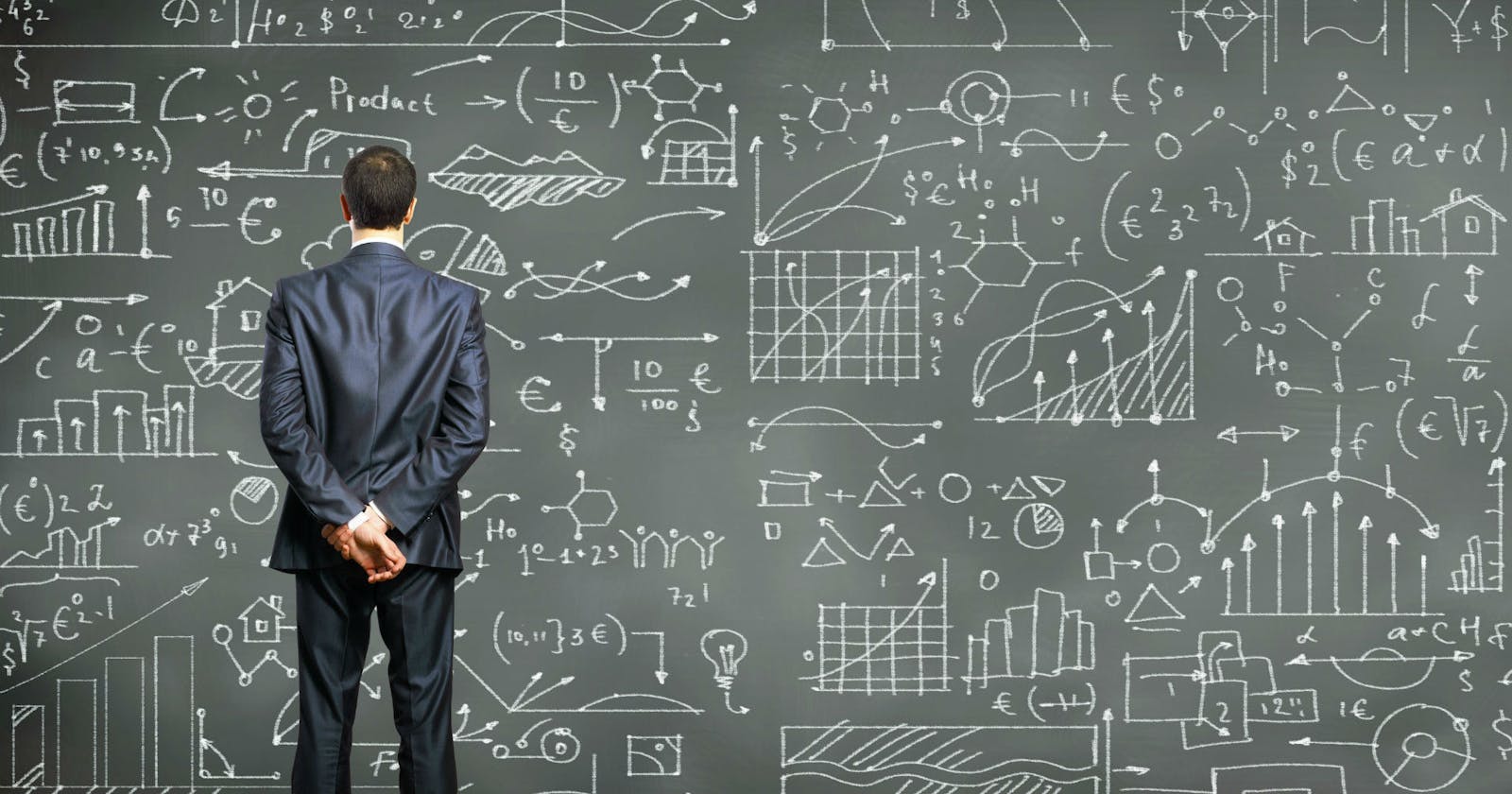Exploring and Visualizing Data with Python: A Beginner's Guide📊
This article will cover basic data analysis techniques using popular Python libraries such as Pandas, Matplotlib, and Seaborn.
Data analysis is a crucial aspect of understanding and making sense of the vast amounts of data that we collect. With the rise of big data and the increasing availability of powerful tools, it has never been easier to extract insights and make data-driven decisions. In this blog post, we will explore how to use Python to clean, analyze, and visualize data using popular libraries such as Pandas, Matplotlib, and Seaborn. We will cover key concepts such as data cleaning, descriptive statistics, and data visualization, and provide examples of different types of plots that can be used to explore and visualize data. By the end of this article, you will have a solid foundation in data analysis and be ready to take your skills to the next level.
Reading and Cleaning Data
Pandas is a powerful library for data manipulation and analysis in Python. One of its key features is the ability to read and clean data from various file formats such as CSV, Excel, JSON, and more. In this section, we will cover the basics of reading data into a Pandas DataFrame, handling missing values, formatting data types, and merging or joining data sets.
First, let's look at how to read data into a DataFrame. Pandas provides several functions for reading data from different file formats, such as read_csv(), read_excel(), and read_json(). Here is an example of reading a CSV file into a DataFrame:
import pandas as pd
df = pd.read_csv('data.csv')
Once the data is in a DataFrame, we can start cleaning it. One common task is handling missing values. Pandas provides several options for dealing with missing values, such as dropping rows or columns with missing values, or filling in missing values with a specific value or the mean of the column. Here is an example of dropping rows with missing values:
df = df.dropna()
Another important task is formatting data types. Sometimes, data may be read in as the wrong data type, such as a string instead of a date. Pandas provides several functions for converting data types, such as to_datetime(), to_numeric(), and astype(). Here is an example of converting a column to a date:
df['date'] = pd.to_datetime(df['date'])
Once the data is cleaned, we may need to merge or join multiple data sets together. Pandas provides several options for doing this, such as merge() and join(). The merge() function is similar to a SQL join and allows you to combine data on a specific column, while join() combines data on the DataFrame's index. Here is an example of merging two DataFrames on a specific column:
merged_df = pd.merge(df1, df2, on='id')
These are just a few examples of the many data cleaning and manipulation tasks that can be performed with Pandas. By reading and cleaning your data properly, you can ensure that your analysis is based on accurate and consistent data. In the next section, we will look at how to use Pandas to perform descriptive statistics and groupby operations on our cleaned data.
Descriptive Statistics and Groupby📉
Once we have cleaned our data, we can start exploring it and uncovering insights. One common task is performing descriptive statistics, such as calculating the mean, median, and standard deviation of a dataset. Pandas provides several built-in functions for calculating these statistics, such as mean(), median(), and std(). Here's an example of calculating the mean of a column:
mean_value = df['column_name'].mean()
Another powerful feature of Pandas is the ability to group data by specific columns using the groupby() function. This allows us to calculate statistics for each group, such as the mean or sum of a column. Here's an example of grouping data by one column and calculating the mean of another column for each group:
grouped_df = df.groupby('group_column')['column_to_calculate'].mean()
Groupby operations can also be used in combination with other Pandas functions, such as plotting. For example, we can group data by one column and then plot the mean of another column for each group. Here's an example of doing this with a bar plot:
import matplotlib.pyplot as plt
grouped_df.plot(kind='bar')
plt.show()
Descriptive statistics and groupby operations are just the beginning of the many ways that you can use Pandas to explore and analyze your data. By understanding the underlying patterns and relationships within your data, you can gain valuable insights and make better decisions. In the next section, we will look at how to use Matplotlib and Seaborn to create visualizations of our data.
Visualizing Data with Matplotlib and Seaborn🌊
Visualizing data is an essential part of any data analysis project. It allows us to quickly understand patterns and relationships within our data, and communicate our findings to others. Matplotlib and Seaborn are two popular Python libraries for data visualization. Matplotlib provides a wide range of plotting options and is highly customizable, while Seaborn is built on top of Matplotlib and provides a higher-level interface for creating common statistical graphics.
First, let's look at how to create basic plots using Matplotlib and Seaborn. Both libraries provide functions for creating line plots, bar plots, and scatter plots. Here's an example of creating a line plot with Matplotlib:
import matplotlib.pyplot as plt
plt.plot(df['x_column'], df['y_column'])
plt.show()
And here's an example of creating the same plot with Seaborn:
import seaborn as sns
sns.lineplot(x='x_column', y='y_column', data=df)
Both libraries also provide options for customizing the appearance of plots, such as changing colors, line styles, and plot titles. For example, we can change the color of a line plot to red and add a title like this:
plt.plot(df['x_column'], df['y_column'], color='red')
plt.title('My Line Plot')
plt.show()
Another important aspect of data visualization is adding annotations to plots. Annotations allow us to add context and explanations to our plots, such as labels, arrows, and text. Matplotlib provides several functions for adding annotations, such as text(), annotate(), and arrow(). Here's an example of adding a text annotation to a plot:
plt.plot(df['x_column'], df['y_column'])
plt.text(x=df['x_column'].max(), y=df['y_column'].max(), s='My Annotation')
plt.show()
In addition to these basic plots, Matplotlib and Seaborn provide many other types of plots such as heatmaps, 3D plots, and subplots. These types of plots can be useful for exploring complex relationships in your data, and can help you to uncover new insights.
Visualizing data can be a powerful way to explore and communicate your findings. By using Matplotlib and Seaborn, you can create high-quality plots that are both informative and visually appealing. In the next section, we will look at more advanced visualization techniques such as interactive visualizations with Plotly and Bokeh.
Seaborn and Matplotlib offer a wide range of different types of plots that can be used to explore and visualize data. Here are a few examples of different types of plots offered by these libraries:
👉Heatmaps: A heatmap is a type of plot that uses color to represent the value of a variable across a two-dimensional grid. Heatmaps can be used to visualize patterns in large datasets, such as correlations between multiple variables. Here's an example of creating a heatmap with Seaborn:
import seaborn as sns
sns.heatmap(data=df, cmap='YlGnBu')
Code explanation:
This code uses the heatmap() function from the Seaborn library to create a heatmap of the data in the DataFrame df. The heatmap() function takes several parameters, but the two important ones are data and cmap.
The data parameter is used to specify the DataFrame that contains the data to be plotted. In this example, the DataFrame is df. The heatmap will display the values in the DataFrame as colors, with higher values represented by darker colors.
The cmap parameter is used to specify the color map to use for the heatmap. In this example, the color map is YlGnBu. This is one of the built-in color maps provided by Matplotlib, which ranges from yellow to green to blue. Other colormaps can be used such as 'Reds', 'Blues', 'Greens' etc.
Once the code is executed, it will create a heatmap of the data in the DataFrame, with the values represented as colors according to the specified color map. The heatmap can help to quickly identify patterns and relationships in the data, such as correlations between variables.
👉Box Plots: A box plot is a type of plot that displays the distribution of a dataset by showing the median, quartiles and outliers. Box plots are useful for comparing the distribution of different groups of data. Here's an example of creating a box plot with Seaborn:
sns.boxplot(x='group_column', y='column_to_plot', data=df)
Code explanation:
This code uses the boxplot() function from the Seaborn library to create a box plot of the data in the DataFrame df. The boxplot() function takes several parameters, but the three important ones are x, y, and data.
The x parameter is used to specify the column in the DataFrame that will be used to group the data. This will create one box plot for each unique value in the specified column. In this example, the column used for grouping is 'group_column'.
The y parameter is used to specify the column in the DataFrame that will be plotted. In this example, the column to be plotted is 'column_to_plot'.
The data parameter is used to specify the DataFrame that contains the data to be plotted. In this example, the DataFrame is df.
The box plot will show the median, quartiles, and outliers of the data grouped by the column specified in x and will be plotted in the y-axis by the column specified in y. This can be useful for comparing the distribution of different groups of data.
Once the code is executed, it will create a box plot of the data in the DataFrame, grouped by the values in the specified column and showing the distribution of the specified column for each group. Box plot is a very useful plot when you have to compare the distribution of different groups of data.
👉Histograms: A histogram is a type of plot that shows the frequency distribution of a dataset. Histograms can be used to understand the distribution of a variable, such as its skewness and kurtosis. Here's an example of creating a histogram with Matplotlib:
import matplotlib.pyplot as plt
plt.hist(df['column_to_plot'], bins=20)
plt.show()
Code explanation:
This code uses the hist() function from the Matplotlib library to create a histogram of the data in the specified column of the DataFrame df. The hist() function takes several parameters, but the two important ones are the data and the number of bins.
The first parameter is the data that is going to be plotted, in this case, it's specified as df['column_to_plot'] which is the column of the dataframe that contains the data for the histogram.
The second parameter is the number of bins, which is specified as bins=20. Bins are the range of values that the data will be divided into, and the frequency of the data points within each bin is represented by the height of the bar. In this example, the data will be divided into 20 bins. You can play around with the number of bins to see what works best for your data.
The plt.show() function is used to display the plot on the screen.
Once the code is executed, it will create a histogram of the data in the specified column of the DataFrame, divided into the specified number of bins. The histogram can help to understand the distribution of the data, such as its skewness and kurtosis. It can be useful when you want to understand how the data is distributed and identify patterns such as outliers.
👉Scatter Plot with regression line: A scatter plot with regression line is a type of plot that shows the relationship between two variables. The regression line helps to see the strength and direction of the relationship. Here's an example of creating a scatter plot with regression line with Seaborn:
sns.regplot(x='x_column', y='y_column', data=df)
Code explanation:
This code uses the regplot() function from the Seaborn library to create a scatter plot of the data in the DataFrame df with a regression line. The regplot() function takes several parameters, but the three important ones are x, y, and data.
The x parameter is used to specify the column in the DataFrame that will be plotted on the x-axis. In this example, the column is 'x_column'.
The y parameter is used to specify the column in the DataFrame that will be plotted on the y-axis. In this example, the column is 'y_column'.
The data parameter is used to specify the DataFrame that contains the data to be plotted. In this example, the DataFrame is df.
The scatter plot will show the relationship between the two variables specified in 'x' and 'y' columns. The regression line is calculated using a linear regression model and it can help to see the strength and direction of the relationship.
Once the code is executed, it will create a scatter plot of the data in the DataFrame, showing the relationship between the two variables and the regression line. This type of plot can be useful to understand the relationship between two variables and identify patterns such as linear or non-linear relationships. It can also be used to identify outliers and see if the relationship holds true for the entire dataset or only a subset of the data. Scatter plots with regression lines can be used in a variety of fields such as finance, economics, and biology to understand the relationship between different variables and make predictions based on those relationships.
Conclusion
In conclusion, data analysis is an essential part of understanding and making sense of the data that we collect. By using Python libraries such as Pandas, Matplotlib, and Seaborn, we can easily clean, analyze, and visualize our data. We have covered several key concepts such as data cleaning, descriptive statistics, and data visualization. We also provided examples of different types of plots that can be used to explore and visualize data, such as heatmaps, box plots, histograms, scatter plots, and violin plots.
By using these techniques, we can uncover valuable insights and make better decisions based on our data. However, this is just the beginning. There are many more advanced techniques and tools available for data analysis, such as machine learning and deep learning. The goal of this blog post is to give you a starting point and to encourage you to continue learning and exploring the world of data analysis.
References:
McKinney, W. (2012). Python for Data Analysis. O'Reilly Media, Inc.
Wickham, H., & Grolemund, G. (2016). R for Data Science. O'Reilly Media, Inc.
Seaborn library documentation: seaborn.pydata.org
Matplotlib library documentation: matplotlib.org
Pandas library documentation: pandas.pydata.org
Please note that the above references are the most popular books and library documentation sources that have a lot of information about data analysis and visualization. There are many other good sources available as well.