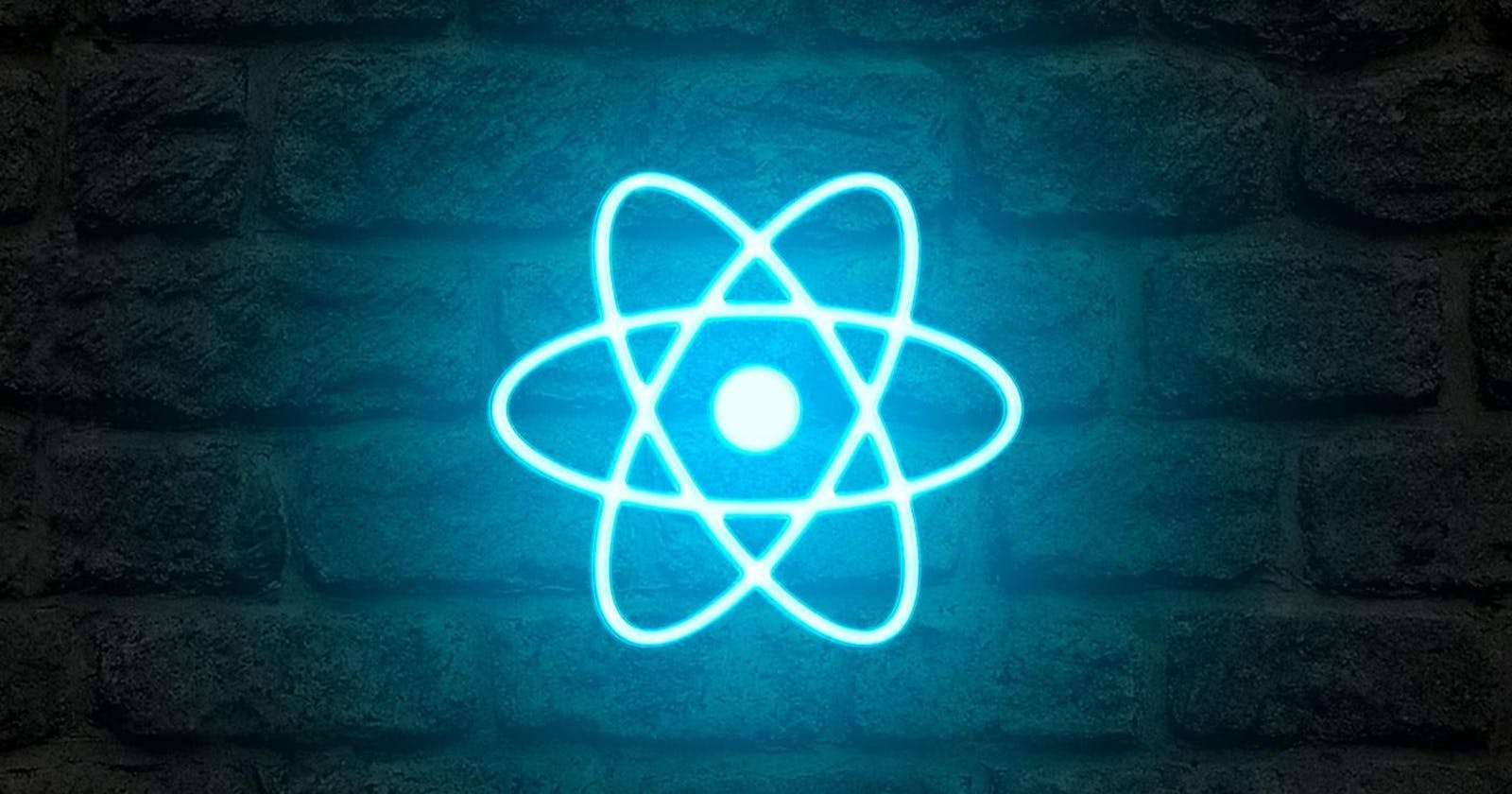React Hooks for Beginners🪝
Hooking your way into exciting Interactive web applications from scratch.
If you're new to React, you may have heard about something called "hooks." But what exactly are they, and why should you use them? In this blog post, we'll be discussing what React hooks are, how they work, and why they're useful. We'll also be covering some advanced hooks and providing tips for using them in your own projects.
What are React Hooks?
React hooks are a new feature introduced in React 16.8 that allows you, the developer, to use the concept state, effects and other React features without writing boring class components. Before the introduction of hooks, you had to use class components to manage state and other component logic. However, class components can be more complex and difficult to work with, especially for beginners. For more information on class & functional components, check out our previous article in the series that explains the basics.
Have a squiz here.. 👉 React.JS Components: Functional & Class🧠
React hooks allow you to use state and other logic in functional components, which are simpler and easier to understand. This makes it easier for new developers to get started with React, and it can also make your codebase more efficient and easier to maintain.
Why are React Hooks useful?
There are several reasons why React hooks are useful:
They make it easier to manage state and other component logic in functional components.
They can make your code more readable and easier to understand, especially for new developers.
They can help you avoid prop drilling, which is when you have to pass props down multiple levels of a component tree.
They can make your code more reusable and easier to test.
Who should use React Hooks?
React hooks are recommended for all new React projects, and they can also be used to upgrade existing projects. However, if you're working on a legacy codebase that uses a lot of class components, it may not be practical to switch to hooks right away. In general, you should use hooks whenever possible to make your code more efficient and easier to maintain.
Setting up a project with React Hooks
To use React hooks in a new project, you'll need to install React 16.8 or higher. You can then create a new React project using the create-react-app command:
npx create-react-app my-project
This will create a new project with the latest version of React and all the necessary dependencies. To use hooks in an existing project, you'll need to upgrade to React 16.8 or higher and make sure all your dependencies are compatible with the new version.
The Basic Hooks: useState and useEffect
The two most basic hooks in React are useState and useEffect. useState allows you to add state to a functional component, and useEffect allows you to perform side effects, such as fetching data or modifying the DOM.
To use useState, you'll need to import it from React and then call it inside your component:
import { useState } from 'react';
function MyComponent() {
const [state, setState] = useState(initialValue);
// state is the current value of the state variable
// setState is a function that allows you to update the state variable
}
useEffect works similarly, but it takes a function that will be called after the component renders. This function is known as an "effect." You can use useEffect to perform tasks such as fetching data or subscribing to an event:
import { useEffect } from 'react';
function MyComponent() {
useEffect(() => {
// code to run after the component renders
});
}
You can also pass an array of dependencies to useEffect, which will determine when the effect should be run. If any of the dependencies change, the effect will be re-run. If you pass an empty array, the effect will only be run once, when the component mounts.
Advanced Hooks: useContext, useReducer, and more
useContext allows you to access the context object from a functional component. This can be useful for avoiding prop drilling and making your code more reusable.
useReducer allows you to manage state with a reducer function, similar to how you would use a reducer in Redux. This can be useful for managing complex state changes and keeping your code organized.
Here's an example of using the useContext and useReducer hooks in a React component:
import React, { useContext, useReducer } from 'react';
// Create the context object
const MyContext = React.createContext();
// Create the reducer function
const reducer = (state, action) => {
switch (action.type) {
case 'increment':
return { count: state.count + 1 };
case 'decrement':
return { count: state.count - 1 };
default:
return state;
}
};
function MyComponent() {
// Use the useContext hook to access the context object
const context = useContext(MyContext);
// Use the useReducer hook to manage state with a reducer function
const [state, dispatch] = useReducer(reducer, { count: 0 });
return (
<div>
{/* Use the value from the context object */}
<p>{context.message}</p>
{/* Use the state and dispatch functions from the useReducer hook */}
<p>{state.count}</p>
<button onClick={() => dispatch({ type: 'increment' })}>Increment</button>
<button onClick={() => dispatch({ type: 'decrement' })}>Decrement</button>
</div>
);
}
function App() {
return (
<MyContext.Provider value={{ message: 'Hello from the context!' }}>
<MyComponent />
</MyContext.Provider>
);
}
In this example, the useContext hook is used to access the value of the MyContext context object inside the MyComponent component. The useReducer hook is used to manage state with a reducer function, which updates the state based on the type of action dispatched.
There are also several other hooks available, such as useMemo, useRef, and useCallback, which can be useful in specific situations. You can find a complete list of hooks in the React documentation right over here.. 👉 Introducing React hooks🪝
Best Practices for Using React Hooks
When using React hooks, it's important to follow best practices to ensure that your code is efficient and easy to maintain. Here are a few tips:
- Avoid using hooks inside a loop, condition, or nested function.
When using hooks, it's important to make sure that they are only called at the top level of a component. This means that you should not call a hook inside a loop, condition, or nested function. Doing so can lead to unexpected behavior and make your code harder to understand. Instead, use a separate hook for each piece of state or logic.
- Don't use too many hooks in a single component.
Using too many hooks in a single component can make your code harder to understand and maintain. If you find yourself using a lot of hooks, it may be a sign that your component is doing too much and could be refactored into smaller components.
- Use the
useEffecthook with dependencies carefully.
The useEffect hook allows you to perform side effects, such as fetching data or modifying the DOM. You can pass an array of dependencies to useEffect, which will determine when the effect should be run. If any of the dependencies change, the effect will be re-run.
It's important to be careful when using useEffect with dependencies, as it can impact performance if used improperly. For example, if you pass too many dependencies or dependencies that change frequently, the effect may be re-run unnecessarily, which can cause performance issues.
- Follow the rules of hooks.
There are a few rules that you should follow when using hooks to ensure that your code works as expected. These rules include:
Only calling hooks at the top level of a component, not inside loops, conditions, or nested functions.
Only calling hooks from React functions, not regular JavaScript functions.
By following these rules, you can avoid common pitfalls and ensure that your code is stable and easy to maintain.
Conclusion
In this blog post, we've discussed what React hooks are, how they work, and why they're useful. We've also covered some advanced hooks and provided tips for using them in your own projects. By using hooks, you can simplify your code and make it easier to manage state and other component logic in functional components.
We hope this post has helped you to grasp some of the foundational concepts that underlie React hooks and how you can begin to utilize them in your projects. Happy coding!✌️💻