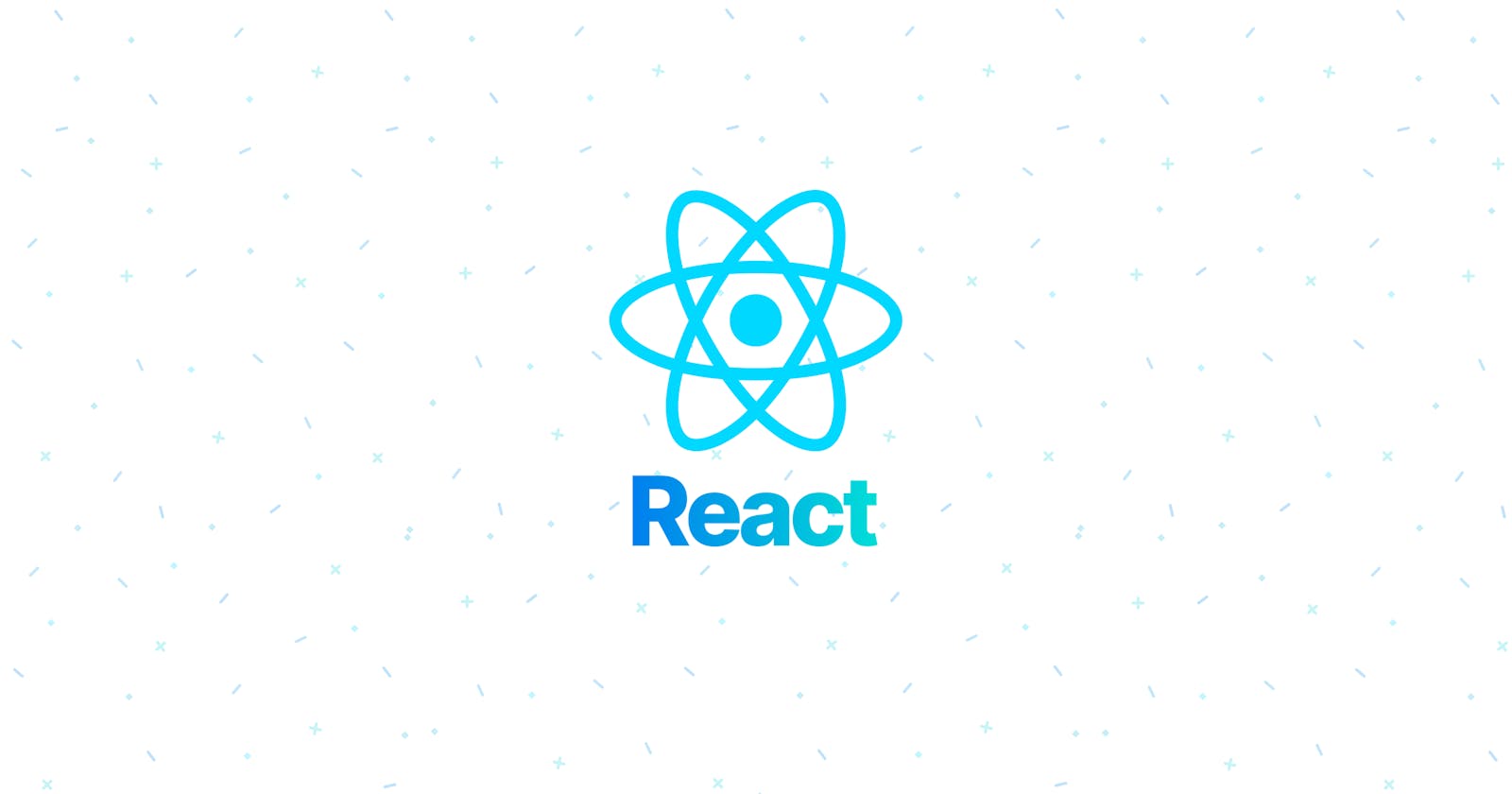Introduction
React 16.8 introduced React Hooks, a new feature that enables developers to manage state and side effects in functional components. Developers may quickly manage complex state and side-effect logic by using hooks to create reusable, tidy code. State management is a crucial component and can be difficult in large applications. This is due to the fact that managing a component's state, which might be complex, calls for an effective state management method. This article aims to demonstrate how React Hooks can assist developers in more effectively and elegantly managing the state of their apps and dealing with side effects. The use of React Hooks for state management in large applications will also be highlighted.
Challenges in State Management in Large Applications
State management refers to the process of managing the data and behavior of a component in a React application. In large applications, it is crucial to maintain the consistency and flow of data between multiple components, which can be challenging to manage. Some of the common challenges faced in state management include duplication of data, tight coupling, and maintaining consistency. Efficient state management is crucial in large applications as it ensures that data remains consistent and up-to-date. This results in fewer bugs, improved performance, and better code maintainability.
With the introduction of React Hooks, developers now have a new tool to help manage the state and side effects of their applications in a more efficient and elegant way. By using hooks, developers can overcome the challenges faced in state management in large applications, resulting in a scalable and maintainable codebase.
Managing User Authentication with React Hooks
👉A. Overview
Managing user authentication is a critical aspect of modern web development. It involves checking if a user is logged in and providing access to certain parts of the application based on their authentication status. In this section, we will look at how React Hooks can be used to manage user authentication in a React application.
👉B. Use of the useState Hook
The useState hook can be used to manage the authentication status of a user in a React application. The useState hook allows developers to store a piece of state in a component and update it when necessary. To implement user authentication with the useState hook, we can create a state variable called "isAuthenticated" that stores the authentication status of the user. This state variable can then be updated when a user logs in or logs out.
Example Code:
import React, { useState } from 'react';
const App = () => {
const [isAuthenticated, setIsAuthenticated] = useState(false);
const handleLogin = () => {
setIsAuthenticated(true);
};
const handleLogout = () => {
setIsAuthenticated(false);
};
return (
<div>
{isAuthenticated ? (
<button onClick={handleLogout}>Logout</button>
) : (
<button onClick={handleLogin}>Login</button>
)}
</div>
);
};
export default App;
Code Explanation:
This code example demonstrates the use of the useState hook in managing user authentication. It uses the useState hook to create a state variable "isAuthenticated" that stores the authentication status of the user. The setIsAuthenticated function is used to update the state when a user logs in or logs out. In the component, a ternary operator is used to display a "Login" or "Logout" button based on the value of isAuthenticated.
👉C. Use of the useEffect Hook
In addition to the useState hook, the useEffect hook can also be used to manage user authentication in a React application. The useEffect hook allows developers to perform side effects in a functional component. For example, in user authentication, we might want to check the authentication status of a user when the component mounts or when the authentication status changes. The useEffect hook can be used to perform this check.
import React, { useState, useEffect } from 'react';
const App = () => {
const [isAuthenticated, setIsAuthenticated] = useState(false);
useEffect(() => {
const checkAuthStatus = () => {
// logic to check authentication status
};
checkAuthStatus();
}, [isAuthenticated]);
const handleLogin = () => {
setIsAuthenticated(true);
};
const handleLogout = () => {
setIsAuthenticated(false);
};
return (
<div>
{isAuthenticated ? (
<button onClick={handleLogout}>Logout</button>
) : (
<button onClick={handleLogin}>Login</button>
)}
</div>
);
};
export default App;
Code explanation:
This code example expands on the first by demonstrating the use of the useEffect hook in managing user authentication. The useEffect hook is used to perform a check of the user's authentication status when the component mounts or when the authentication status changes. The checkAuthStatus function is used to perform the check, and the useEffect hook is used to call this function when necessary.
Implementing Conditional Rendering with React Hooks
👉A. Overview
Conditional rendering is a common task in web development, where a component renders differently based on certain conditions. In this section, we will look at how React Hooks can be used to implement conditional rendering in a React application.
👉B. Use of the useState Hook
The useState hook can be used to manage the conditions that determine how a component should be rendered. For example, a component might render differently based on the user's authentication status. The useState hook can be used to store the authentication status in a state variable, and this state variable can then be used to determine how the component should be rendered.
Example Code:
import React, { useState } from 'react';
const App = () => {
const [isAuthenticated, setIsAuthenticated] = useState(false);
const handleLogin = () => {
setIsAuthenticated(true);
};
const handleLogout = () => {
setIsAuthenticated(false);
};
return (
<div>
{isAuthenticated ? (
<div>
<p>Welcome, you are logged in!</p>
<button onClick={handleLogout}>Logout</button>
</div>
) : (
<div>
<p>Please log in to access the application.</p>
<button onClick={handleLogin}>Login</button>
</div>
)}
</div>
);
};
export default App;
Code explanation:
This code example demonstrates how to use the useState hook to manage conditional rendering based on the user's authentication status. The useState hook is used to create a state variable called "isAuthenticated" that stores the authentication status. The component then uses a ternary operator to conditionally render different content based on the value of "isAuthenticated".
👉C. Use of the useEffect Hook
In addition to the useState hook, the useEffect hook can also be used to manage conditions in a React application. For example, a component might render differently based on the width of the screen. The useEffect hook can be used to detect changes in the screen width and update the component accordingly.
Example Code:
import React, { useState, useEffect } from 'react';
const App = () => {
const [screenWidth, setScreenWidth] = useState(window.innerWidth);
useEffect(() => {
const handleResize = () => {
setScreenWidth(window.innerWidth);
};
window.addEventListener('resize', handleResize);
return () => {
window.removeEventListener('resize', handleResize);
};
});
return (
<div>
{screenWidth < 500 ? (
<p>The screen is too narrow.</p>
) : (
<p>The screen is wide enough.</p>
)}
</div>
);
};
export default App;
Code explanation:
This code example demonstrates how to use the useEffect hook to manage conditional rendering based on the screen width. The useEffect hook is used to detect changes in the screen width and update the component accordingly. The component uses a ternary operator to conditionally render different content based on the value of the "screenWidth" state variable.
Using React Hooks for Data Fetching
👉A. Overview
Data fetching is a common task in web development, where a component needs to retrieve data from a remote server. In this section, we will look at how React Hooks can be used to fetch data in a React application.
👉B. Use of the useState and useEffect Hooks
The useState and useEffect hooks can be used together to fetch data from a remote server and store it in a state variable. The useEffect hook is used to initiate the data fetching process and update the state variable with the fetched data. The useState hook is used to store the fetched data in a state variable that can be used to render the component.
Example Code:
import React, { useState, useEffect } from 'react';
const App = () => {
const [data, setData] = useState(null);
useEffect(() => {
fetch('https://api.example.com/data')
.then(response => response.json())
.then(data => {
setData(data);
});
}, []);
return (
<div>
{data === null ? (
<p>Loading...</p>
) : (
<ul>
{data.map(item => (
<li key={item.id}>{item.name}</li>
))}
</ul>
)}
</div>
);
};
export default App;
Code explanation:
This code example demonstrates how to use the useState and useEffect hooks to fetch data from a remote server and store it in a state variable. The useEffect hook initiates the data fetching process and updates the "data" state variable with the fetched data. The useState hook is used to store the fetched data. The component conditionally renders a "Loading..." message or a list of items based on the value of the "data" state variable.
👉C. Use of the useReducer Hook
In addition to the useState and useEffect hooks, the useReducer hook can also be used to fetch data in a React application. The useReducer hook provides a more powerful and flexible way to manage data fetching, as it allows you to write custom logic for managing the data fetching process.
Example Code:
import React, { useReducer } from 'react';
const dataFetchReducer = (state, action) => {
switch (action.type) {
case 'FETCH_INIT':
return { ...state, isLoading: true, isError: false };
case 'FETCH_SUCCESS':
return { ...state, isLoading: false, isError: false, data: action.payload };
case 'FETCH_FAILURE':
return { ...state, isLoading: false, isError: true };
default:
throw new Error();
}
};
const App = () => {
const [state, dispatch] = useReducer(dataFetchReducer, {
isLoading: false,
isError: false,
data: null,
});
useEffect(() => {
let didCancel = false;
const fetchData = async () => {
dispatch({ type: 'FETCH_INIT' });
try {
const response = await fetch('https://api.example.com/data');
const data = await response.json();
if (!didCancel) {
dispatch({ type: 'FETCH_SUCCESS', payload: data });
}
} catch (error) {
if (!didCancel) {
dispatch({ type: 'FETCH_FAILURE
Code Explanation:
This code example demonstrates how to use the useReducer hook to manage the data fetching process. The useReducer hook provides a more powerful and flexible way to manage data fetching as it allows for custom logic to be written for managing the process. The code defines a "dataFetchReducer" that updates the state based on different actions such as "FETCH_INIT", "FETCH_SUCCESS", and "FETCH_FAILURE". The useEffect hook is used to initiate the data fetching process and dispatch actions to the "dataFetchReducer". The component conditionally renders a "Loading..." message, an error message, or a list of items based on the values in the state managed by the "dataFetchReducer".
Best practices when using React hooks include:
- Minimizing the number of state updates: It's best to minimize the number of state updates, as updating state often can result in performance issues. One way to minimize state updates is to use the useMemo hook, which memoizes values and only updates them when a specific set of dependencies change.
Example:
const memoizedValue = useMemo(() => {
return expensiveComputation();
}, [dep1, dep2]);
- Cleaning up effects: The useEffect hook allows you to perform side effects, but it's important to clean up after them to prevent memory leaks. You can do this by returning a cleanup function from the useEffect hook.
Example:
useEffect(() => {
const intervalId = setInterval(() => {
setCount(count + 1);
}, 1000);
return () => {
clearInterval(intervalId);
};
}, [count]);
- Reusing state updates: You can reuse state updates by defining a custom hook that encapsulates state updates and returns the state and the state update function.
Example:
function useCounter() {
const [count, setCount] = useState(0);
const increment = () => setCount(count + 1);
return [count, increment];
}
function Counter() {
const [count, increment] = useCounter();
return (
<div>
<p>Count: {count}</p>
<button onClick={increment}>Increment</button>
</div>
);
}
Conclusion
In conclusion, React hooks are a powerful feature that allow developers to write functional components with state and side effects. The useState, useEffect, and useReducer hooks are some of the most commonly used hooks, and provide a simple and effective way to manage state and side effects. By following best practices such as minimizing the number of state updates, cleaning up effects, and reusing state updates, you can write high-quality and performant React applications.
For further information on React hooks, please refer to the official React documentation at reactjs.org/docs/hooks-intro.html. The React documentation provides comprehensive information on all the available hooks, as well as how to use them effectively. Additionally, there are many online resources, tutorials, and examples available that demonstrate the use of React hooks in real-world applications.